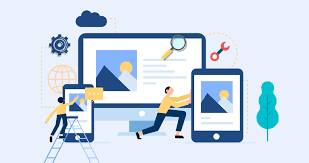How to Create a New Page in WordPress?

How to Create a New Page In WordPress: Creating WordPress was initially an easy blogging tool that allowed users to write and publish blog articles online. However, in the past, it has evolved to become one of the most effective open source tools online to build a website or blog.
It is the most straightforward software for managing content by anyone unfamiliar with it.
However, for the user, a little knowledge about what WordPress is, what it’s about, and the best way to begin is extremely useful. The article below will be a helpful guide for beginners with a WordPress account and then, obviously, to create your WordPress page.
Beginning with WordPress
The process of creating and maintaining Premium WordPress Themes or blogs has seen rapid growth in the recent period. Of course, we all spend a lot and a lot of our precious time making one, but for anyone who views time and effort invested in being more valuable, WordPress is at their assistance.
It Is The Must Versatile Tool That You Can Use. All One Needs To Do To Begin From Scratch Is:
- Register an account on the WordPress site and obtain your login details.
- Then, you can create a sketch of the categories you want to use on your website. They can be used as content on your website.
- Then, you can make a list of WordPress pages you wish to make. This could be About us or Contact pages that contain static content.
- Include a header on your website. Find a phrase that could be a memorable header for your website.
- Make a plan and develop a strategy for your blog’s content. These could be the subjects you write about in your blog. For instance, if you would like to write about various topics such as Dance, cooking, travel, and Parenting on one blog, you should devise the right plan to integrate the issues you want to cover in your blog.
- The most important thing is to drive the right traffic to your website, which is where social media websites could be the most effective way to do this. Consider ways to incorporate social media into your website.
After completing this task, one is looking forward to creating a page on WordPress. Here’s how you can create a page.
Don’t miss – Our Best WordPress Themes for your website in 2022
The process of creating a WordPress page
A primary thing that one would want to accomplish with their new WordPress website is to create an entire page and then include it in the menu of readers. These are the steps you need to follow to make pages.
- Login first on first sign in to the WordPress Account page.
- You only have to go to the menu on the left-hand side of the screen.
- Then click on the menu option “Pages” It will bring you to the list of pages if there are any. Else create your own.
- If you don’t have any WordPress pages, click the “Add New” button on the right at the very top. It will lead users to your new site with an editor and all the necessary settings to make the brand new WordPress page.
- Input the name of your page in the header of the page. Below, you will find something called permalinks that are automatically generated by WordPress and can be used as the URL for your site. You can, however, alter it if the auto-generated permalink doesn’t meet enough to meet your expectations.
- Write the page’s content in the editor area. Add images if they have them. Make sure the photos are high-quality and meet the requirements of acceptable dimensions.
- A WordPress editor page will provide users with a variety of editing options. The page will also provide you with the word count for your website.
- Then, you can configure the necessary fields before clicking the publish button. Alternatively, you can save the post until the appropriate date to print it by clicking “Save as draft” on your website.
- If the post is published, it will be accessible to everyone; however, if it’s stored as a draft, it will not be accessible to the general public.
- Then, add the content to the primary menu. All you have to do is go to the Appearance menu on the left side of your screen and look for any newly created menus. If you can’t find one, you can make a menu or connect your page to the menu already in place.
There Is A Difference Between WordPress Pages And WordPress Posts.
After the WordPress page was created successfully. Let us know the distinction between the WordPress page and the WordPress post.
Although they appear to be similar all the time, some noticeable differences aid users in understanding the distinction. There are major differences between a blog post and a page on WordPress.
- The term “WordPress page” refers to a WordPress webpage that is one of the specific types of WordPress posts that does not have a publishing date. WordPress pages are usually described as static, unlimited content. On the other hand, a WordPress webpage is considered a living thing, with an updated date displayed on the blog’s page.
- WordPress posts can be classified, however, not pages.
- Pages generally contain a predefined section, called comments, where users can share their thoughts. However, a WordPress page WordPress doesn’t have a comment section.
- In general, posts are defined as blog posts that are regularly published on the WordPress website and shown on the blog’s RSS feed. Pages aren’t regularly published.
Conclusion
Some of the WordPress themes are Freelancer WordPress Theme, Web Design Agency WordPress Theme. These themes are best for any business. Although we have covered all points for your query about how to create a new page in WordPress? Here a WordPress page doesn’t support tags. Some classic examples include the About page, Terms and Conditions pages, and Contact pages.