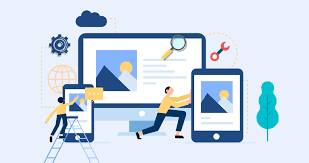Basic Web Design Mistakes To Avoid

Are you into web design? Maybe even trying to create your projects, websites, or templates? Do you know that there are potential clients somewhere who can benefit from your work? Moreover, they are willing to pay real money for it.
So, if you are considering compelling and unique website design as an option, then, it is not! You are not even liable to make any web design mistakes. Understanding doing so will not only take customers from you but, loss of higher capital.
Make your design user-friendly for the constant flow of leads and to improve the website’s conversion rate. If required, you can have assistance from professional web designers who know the basics and advanced features to integrate within. However, it is essential to follow the latest trends and standards in web design for your potential audience. The information we have given below is useful if you are interested in creating an attractive site.
Top Web Design Mistakes to Avoid
Mistake #1: Too Bright Colors
With the help of the right selection of colors in the design of the site, you can create the right mood to evoke the right emotions in the user. In fact, knowing how to use colors in interface design can help create the right vibe for your site. The color trends these days lean more towards bright, bold hues as an active medium for creating a memorable site.
However, too many color accents can simply create confusion on the page. It is important to understand that there are no wrong colors, but there is the correctness of their use. The more complex the color combination, the more the focus is on the color itself rather than the content.
Experiment with bright accents using different color effects as a decorative element. But, be sure to pay attention to who will be your main audience on the site. Important factors in choosing a color should be age, gender, education, or cultural background.
Balancing the brightness, calmer, and more versatile color schemes will help users navigate the site. The site should be remembered not by the color scheme, but by the design itself.
Mistake #2: Lots of Small Details
It is an undeniable fact that minimalist website templates are very popular. A lot of decorative icons, geometric shapes, and fragments located in space lead to the fact that the usability of the site may deteriorate.
However, correctly placed decorative fragments, on the contrary, can favorably emphasize the overall web design. The use of such details can serve as both a balance and a divider or pointer to users in the right direction.
If you want to use small details on the site, then take care of their purposefulness. Do not place decorative fragments, icons, or shapes without meaning. Make sure that all these web designing elements do not violate the readability of your site, but rather serve as pointers to attract attention. In addition, it will not be superfluous to add contextual information to decorative fragments.
Mistake #3: Parallax
Parallax scrolling is used as an effective way to stand out from the competition. This technique promotes user engagement by making them interact with the site design for a longer time.
On the other hand, mobile devices are not always able to correctly display this rather significant effect, which dramatically increases the site loading time. Some users simply find it difficult to navigate the site due to excessive use of the parallax effect.
Feel free to use the parallax effect if it goes hand in hand with your content. It is important to look at the analytics of your site to understand if the time spent on the site by the user is decreasing due to the addition of the parallax effect.
Use techniques to visualize things that are difficult for the user to see. Use different colors in your content panels so it will be easier to grab the attention of users. Be sure to monitor the quality of pop-up elements. The technique works well for focusing on key elements, such as a product image or a quote.
Mistake #4: Non-Standard Page Layout
You know the hardest thing about web designing is creating something unique that no one has ever created before. And in such a pursuit for extraordinary WordPress templates for business, designers fall headlong into the world of chaos, adding atypical and unbalanced compositions to the interface design. This often refers to experimental and non-standard page layouts, where design elements often overlap, and photos or fonts take on an unaligned shape.
Yes, such non-standard playfulness can both capture the attention of users and scare them away with its confusion. The main thing here is not to harm the convenience of viewing information and navigating the site. Users need landmarks, visual hierarchies, to understand the basic structure of a site. If you still want to bring uniqueness and unusualness to your web project, use it where reading information is not the main goal of the user. Add unbalanced layouts between well-aligned blocks with great typography and good contrast.
Even where you want to emphasize the full scatter of elements, remember that custom page layout is a controlled and well-structured mess.
Mistake #5: Non-Standard Navigation
Original or non-standard site navigation is one of the ways to win the hearts of users. At the same time, it is important not to forget that navigation is the basis for presenting information on the site. Whatever navigation you use – simple or short, multi-level or non-standard, vertical or horizontal – navigation and its originality should be understandable at the level of intuition.
An inaccurate familiar structure makes the content of the site mysterious to users, forcing them to keep searching for useful information. Combine creativity in navigation with practicality. If you decide on non-standard navigation, help users not to get lost – name your menu items traditionally. Create the right-associative array for design elements. Users are accustomed to the standard familiar navigation elements, so do not give up essential features, such as the transition to the main page. Here, making responsive website design is important. It makes the user access the website from a mobile, tablet, etc conveniently. This practice does not let them scroll left-right or top-bottom to check the content.
Do not overload the navigation with a large number of graphic elements, observe color accents and the basics of readability.
Mistake #6: Background Video/Audio
Appropriately used video or audio on the site can definitely attract the attention of users, as well as scare them away. Yes, such a resource gives the impression of being technologically advanced, but at the same time, the download speed slows down and, as a result, the visitor’s attention is lost. And do not forget that many mobile devices have the background video playback function simply disabled. Don’t blindly follow trends just because it makes your site look cooler. If you’re already using a background video, make sure it’s smart enough to convey and express the spirit of your brand. Let it be a small but very high-quality video that deserves the attention of the audience. Let visitors control the audio and video replay with the ‘play’ and ‘pause’ buttons.
In pursuit of modern trends and standards, always remember your audience. Experiment, test, and create alternative pages to see how users react.
Concluding Remarks
It should be said that the most common web design mistakes are mainly related to the fact that inexperienced web designers tend not to build on the needs of the client, but on the visual appeal of the site. This is a road to nowhere, so before you start working on the design, you should make sure that you have received all the necessary information from the client and understand the needs well. Are you aware of other web design mistakes? Share your thoughts with us in the comment section below.