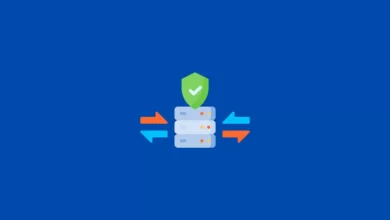Add video conferencing to your website with free API for video calling
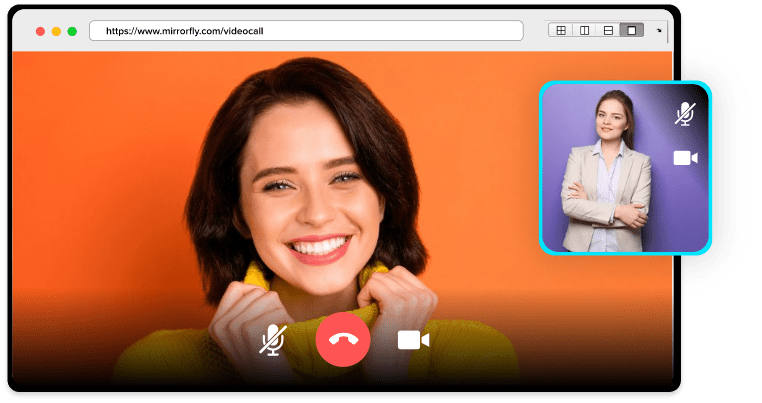
Overview
For a developer, Software Developer Kits (SDKs) are the go-to building blocks of functional modules that save on the money to be investe, infrastructure needed and opportunity costs involved.
Take for example free API for video calling – they offer an easy and simple starting point unlike the complexity of building your own video/chat software. The costs are minimal since infrastructure is owne by the third party. Secure features and compliance with international regulations and guidelines are in-built. Technical support is a chat away, while software updates are in real-time, quick and consistent.
For the website owner or app-owner, critical benefits in using a video call api for websites is the ability to scale the functionality as per business needs.
For developers the complex process of building video conferencing solutions is vastly simplified by workflow and seamless functionality are Live video chat app

Prebuilt Video calling API features
The following features can be customize to meet the developer’s needs
Audio quality is superior:
The pre-built will allow developers to include features which deliver high-quality experience, natural audio support as well as voice which has no clutter, does not cover full sound bandwidth. It will also provide scalable features of 16 kHZ and 360 spatial audio support.
AI-based audio mixing and speaker switch:
AI-powered voice and audio mixers which support intelligent active speaker switch and are of top-quality
No-noise, disturbance:
In this feature, the pre-built cancellation will remove the unwanted distractive sounds as well as algorithms to ensure noise cancellation and clarity of sound.
Superior video quality standards:
As the latency is low, the SDK will ensure the video conferencing calls are of high quality and will also have an adaptive quality which supports 98% of devices. The resolution can be scale to nearly 2K.
Screen sharing:
Embedded prebuilt SDK will include features like partial screen sharing as well as entire screen sharing.
Recording, noting and Chat support:
The idea is to record meetings and follow up with VoD. It will also offer in-built chat support, raise queries and all other functionalities.
Bonus Activities:
It will include a line-up of bonus activities such as Whiteboard, for polls, health, education and other uses.In the following sections let us consider building a video conferencing solution by embedding a video calls API in your application.
How to embed video calls API?
A video call API will essentially pair with a SDK which developers will have to implement to install the application or the website. The critical factor of such a process is that it takes less than 10 minutes to have your Live video chat app integrated into your app or website.
Typically API providers will also have a pre-built UI set-up.

Embedding the video calls API:
The process of embedding begins with choosing the Video sdk option. Technically it is a set of pre-built functions or code which will automate the ‘adding’ video calls to the website and application. All it will take is a few code lines and everything is simplified further.
The process is to share URLs to the participants of the video conference on your website and application by adding a few lines of code. A maximum of 5000 people can be added over the same call.
How to embed pre-built live video call
The video calling feature becomes an embedded function due to the integration of real-time communication SDK which will handle all the integration and no ‘explicit’ coding is required by the developer to integrate the call sequences.
This pre-built software can easily be used as it will support a wide range of frameworks like JavaScript Reach JS, Angular, Vue and Vanilla JS.
Features available on video calling APIs
APIs are essentially standalone applications with an interface which will allow them to work with any other software. In the case of video calling APIs, the key features that are supported are:
- Browsing support
- Any OS-device support
- Simple and easy to use
- Helps to build one-click workplace
- Stronger UI
- Security and privacy protection
- Low latency and minimal disturbance
Steps to embed video calls API in 10 minutes!
The prebuilt setup process can broadly be divided into sequential steps. Every step shall be associated with a code snippet and what the developer has to do while constructing the SDK.

-
Create free account to download the Prebuit Video SDK
This can be done via Google or Github.
-
Generated API Key will unlock
The registration will generate a new API key which will activate the prebuilt UI.
-
Get the script to your HTML page
Alternately the Npm package: rtc-js-prebuilt can be used here
-
Add script and set up the meeting
Index.html is created here and the tag can be added to the end of the code. The register initializations are met and the script is loaded. The apiKey will have to be replaced with the key generated in step 2.
-
Running the application
If a HTTP server is not already installe then install one. The server will then have to be run for participants to join the meeting from the browser.
Where can such Video calling APIs for video conferencing be use?
Video conferencing has become the communication standard in most institutions and business sectors. Video calling APIs supporting this functionality can be use for online healthcare consultancies, online learning for higher education and long-distance learning, social events, internal business communication, religious or motivational events.
Wrapping up
Video Calling APIs are modular software that developers can pull-into any application they are building or the website. These are typically pre-built UI which simplifies the whole process of integrating with the tech-stack, infra and distribution channels. Developers can customize features so that they can curate special features like video-calling by using Video calling API in respective applications.
The advantages of using SDKs and their APIs is that they simplify the software development life-cycles, provide high flexibility in terms of device support, one-click to join any meetings and over and above ensure secure, encrypted calling. Besides, the video quality can always be scale.