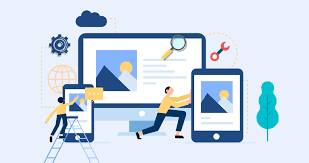How to Reduce Your WordPress Website’s Downtime?

Downtime can be a significant issue for entrepreneurs on an online business website, especially those who don’t have the technical knowledge to fix it. High downtime of your WordPress website can damage your online business reputation and badly affect your sales. If you buy WordPress hosting , make sure your services provider offers you a minimum 99.99% uptime guarantee to make your website accessible for your website users.
If you face downtime, don’t worry — in Today’s blog post, we’ll explore everything to teach you how to reduce your WordPress website downtime to build your strong web identity.
Table Of Content
- What is the website downtime?
- Why downtime may hurt your online web performance?
- 6 Best Practices to prevent website downtime
- Conclusion
What is the website Downtime?
Website downtime refers to the time duration when your website is unavailable online. Website downtime may cause of bounce rate of the website. You may lose your potential customers and revenue if your website is constantly unavailable.
Why Downtime may hurt your online web performance?
Your website downtime will create frustration among your online customers. When online users access your site, if they find you offline, they move to another one to make a purchase. Downtime can cost you lost potential clients, sales, ranking, and your online business credibility within your industry.
6 Best Practices To Prevent Website Downtime
Every website host wants to prevent website downtime by protecting online credibility. Website downtime is a risk factor for a website host; most site hosts migrate their website from one service provider to another one. Let’s look at the below-mentioned steps to prevent your WordPress website from downtime and Click Here.
-
Choose a reliable Hosting Provider
Website hosting companies play a crucial role in online business. Most websites face downtime just because of poor hosting infrastructure. We recommend choosing the best WordPress hosting to enjoy plenty of storage space, free domain, reliable uptime, responsive customer support, regular backup, free SSL, and a 99.99% uptime guarantee. Don’t race to the cheap and unreliable hosting options that make a false promise to trap website hosts.
Before you sign up, take your time to research price, hosting features, and customer support. We’ll also recommend ensuring your host offers the tech integrations you need.
-
website Security
When you opt for WordPress hosting services, ensure your site is secure. Website security will minimize the risk of downtime. You can secure your website by installing a WordPress plugin. When you buy WordPress hosting from Pakchamp, you’ll get free SSL certificates to protect your website from cyberattacks.
-
website Page Speed
Google considers website speed as a ranking factor. Slow loading speeds will increase your website bounce rate and affect your conversion. When you buy WordPress hosting, make sure server speed is fast because Google ranks sites based on user experience. To monitor your website speed and bounce rate, you can use the Google Analytics dashboard. You can also test your website speed by using monitoring tools such as Pingdom and GTmetrix.
-
Learn about Familiar HTTP Error Codes
It’s essential to understand which HTTP error codes could result in website downtime. Here we’ll guide you through the most common HTTP error codes;
Errors
- 301 & 302— which results from.
- 403 — which is often caused by an error related to permissions or a file token and causes visitors
- 404— which is the cause of server error
- 429— which signifies the server is overload
- 500 — which indicates an internal server error
- 501— a server-side error, that indicates your site is entirely offline
- 502— an error that tells your website traffic is being routed from the wrong gateway
- 503 — an HTTP error that could be temporary
- 508— which means your server has run out of capacity
-
professionally develop a WordPress website
Professional WordPress web developers help you tighten all the screws and lock down anything that might shake loose and take the whole site down. To save your time and money, hire an experienced WordPress website developer to build your WordPress site.
-
Regular Backup
When you buy WordPress hosting services from a professional hosting provider, they will offer you regular backup services to secure your website. To get regular backup without additional charges, you can buy WordPress hosting from Pakchamp. We fully facilitate that your website is prone to downtime despite the measures you’ve already taken.
Every website owner wants to save their online credibility in their mark place, which is online possible via reliable WordPress hosting services. Multiple hosting companies offer cheap WordPress hosting at an affordable price; if you have a limited budget, consider them. Some hosting companies claim to provide a 100% uptime guarantee, which is technically impossible, so don’t make prey on the unprofessional web hosting providers.
No one can deny the importance of web hosting services to reduce website downtime. Choosing professional best WordPress hosting, monitoring your downtime, and preference your website’s security and maintenance will reduce your website downtime. By following all of the steps mentioned above, you’ll get better SEO rankings, high website traffic, and better- online performance. Hopefully, Today’s guiding blog will help prevent website downtime by implementing the abovementioned steps. If you have any suggestions or questions, mention them in the comment box, they will help you at the best level of interest!