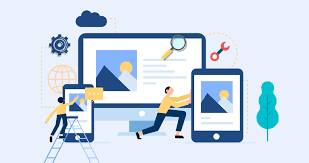How to choose the best WordPress theme for your website

Do you want to create a website but don’t know where to start?
It is overwhelming to think about all the options for creating a website.
One of the first decisions you’ll need to make is what platform to use.
WordPress is the most popular CMS platform, and it offers many themes and plugins to help you build a website or blog that looks great and functions well.
So, how do you choose the best WordPress theme for your website?
This blog post will walk you through choosing a perfect theme for your needs.
But first, let’s look at what WordPress is.
What is WordPress?
WordPress is a content management system (CMS) that enables you to create a website or blog from scratch or improve an existing website.
It’s, in fact, the most popular CMS in the world and powers over 43% of all websites on the internet.
One of the reasons WordPress is so popular is because it’s very user-friendly and offers thousands of free plugins and themes to customize your website.
You can use WordPress to create any website, including a personal blog, an eCommerce store, or a corporate website.
Now that we’ve answered the question “What is WordPress?”, let’s look at some of the things you should consider before choosing a WordPress theme.
What to consider when choosing a WordPress theme
Here are the main factors to consider when choosing a WordPress theme for building your website.
1. Purpose of your website.
First, you need to consider the purpose of your website.
Are you creating a personal blog, an eCommerce store, or a corporate website?
The purpose of the website you want to create determines the features you need and the design you should choose.
For example, if you’re creating an online store, you’ll need a theme that includes eCommerce functionality designed for conversion.
On the other hand, if you’re creating a corporate website, you’ll need a clean and professional-looking theme.
2. Type of website you want to create.
Do you want a simple blog or a complex website with multiple pages?
The type of website or blog you want to create determines the features you need and the design you should choose.
If you want a simple blog, you’ll need a blogging theme with minimal features.
If you want a complex website with multiple pages, you’ll need a theme designed for businesses and more features.
3. Your budget.
Your budget is always a vital factor when choosing a WordPress theme.
There are many free themes available, but they often lack the features and customization options that you’ll find in premium themes.
Premium themes typically cost between $50 and $100.
So, if you’re on a tight budget, you may want to consider a free theme.
But if you have some money to spend, we recommend choosing a premium theme.
4. Features you need.
Do you need a theme that includes eCommerce functionality or social media integration?
Or do you need a simple theme with minimal features?
For example, if you need a theme that includes eCommerce functionality, you’ll need to choose a theme designed for online stores.
If you need a simple theme with minimal features, you can choose any theme.
5. The design and aesthetics
The design and aesthetics are important factors to consider when choosing a WordPress theme.
You’ll want to choose a consistent theme with your website’s overall look and feels.
For example, if you’re creating a corporate website, you’ll want to choose a clean and professional-looking theme.
On the other hand, if you’re creating a personal blog, you’ll want to choose a more creative and unique theme.
6. Level of customization.
Some themes are very customizable, while others are not.
If you’re creating a simple website, you may not need a highly customizable theme.
But if you’re creating a complex website, you’ll need a highly customizable theme.
7. Support and documentation
You’ll want to choose a theme with extensive documentation and support.
This will help you if you encounter problems while using the theme.
Best WordPress themes on the market today.
There are a lot of great free WordPress themes available. However, finding the best one can be a challenge. Here are our top picks:
1. Astra.
Astra is a fast, lightweight, and customizable theme perfect for creating any website.
It comes with a built-in page builder, dozens of pre-built website templates, and a robust options panel to customize your website templates to your liking.
2. OceanWP.
OceanWP is a versatile theme that can create any website. It has a built-in page builder, eCommerce integration, and dozens of pre-built website templates.
You can also customize the look and feel of your website using the theme’s options panel.
3. Divi.
Divi is a popular Premium WordPress theme that allows you to create beautiful websites quickly.
It comes with a drag-and-drop page builder, dozens of pre-built website templates, and a powerful options panel.
4. Genesis.
Genesis is a popular WordPress theme perfect for creating websites with a clean and responsive design.
It comes with dozens of pre-built website templates and a powerful options panel for customizing the look and feel of your website.
5. Storefront.
Storefront is a WooCommerce-specific theme that is perfect for creating online stores.
It offers a built-in page builder, eCommerce integration, and dozens of pre-built website templates.
How to install a WordPress theme.
Installing a WordPress theme is easy. Follow these steps:
- First, log in to your WordPress dashboard.
- Once you’ve logged in, click on the “Appearance” tab, and click on the “Themes” link.
- On the “Themes” page, click on the “Add New” button.
- On the “Add New” page, you can search for a theme or browse through the available themes.
- Once you’ve found a great theme you like, click on the “Install” button.
- After the theme is installed, click on the “Activate” button.
Your WordPress theme is now activated and ready to use.
How to customize a WordPress theme.
Once you’ve installed and activated a WordPress theme, you can customize it to fit your needs.
Most themes come with a customizable options panel to change your website’s colors, fonts, and layout.
To access the options panel, click on the “Appearance” tab and click on the “Theme Options” link.
On the “Theme Options” page, you’ll be able to customize the theme to your liking.
If you need more help, you can always contact the theme author or visit the support forum for the theme.
Conclusion.
Now that you know how to choose a WordPress theme, we recommend giving it a try.
The themes we’ve recommended are all high-quality and come with extensive documentation and support.
So, if you run issues while using them, you’ll be able to find help quickly.
And don’t forget, the options panel for each theme allows you to customize the pages of your website to match your brand.
So, if you’re not happy with the theme’s default settings, you can always change them to suit your needs better.